
In the last decade, video content has seen an unprecedented surge in popularity. This trend spans across various domains, including professional filmmaking, social media content generation, marketing, and personal ventures. And for individuals seeking free video editing software for Mac, the landscape is encouraging, with a multitude of apps at their disposal.
These applications boast a comprehensive range of tools and functionalities, making top-tier video editing achievable for all. This democratization of video editing also means high-caliber results are now possible without having the purchase costly software.
Considerations When Choosing a Video Editor
When it comes to choosing the suitable free video editing software for Mac, various considerations come into play. Key factors to weigh include:
- The software’s user-friendliness
- Compatibility with various video formats
- The presence of sophisticated editing features
- Standard of customer assistance
- Absence of watermarks in software output
Of course, the decision largely hinges on the proficiency level of the user and the intricacy of their planned projects. Some editing tools are good for basic, swift modifications or making videos at short notice, making them perfect for novices. In contrast, some tools also come equipped with high-end capabilities, catering to the demands of professional video editing.
Top 6 Free Video Editing Software for Mac
Movavi Video Editor
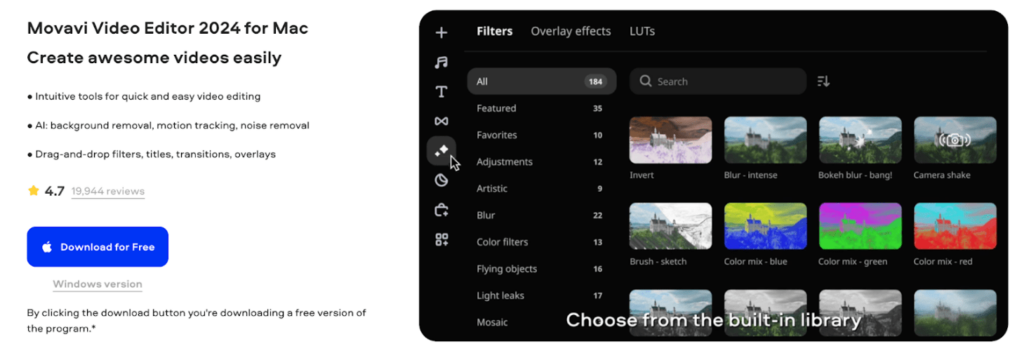
A video editor by Movavi for Mac is user-friendly video editing software designed for creating various types of content such as vlogs and social media posts. Its main window divides into three sections: the media library, preview window, and timeline, simplifying the editing process.
Key features include trimming, cutting, splitting, merging clips, adding effects, transitions titles, music and even sound effects. It also allows for basic video adjustments like contrast, saturation, and brightness. The latest updates brought a plethora of AI features, like background removal and noise suppression, which can prove useful under tight deadlines.
Pros:
- User-friendly interface suitable for beginners
- Basic video editing tools
- Affordable pricing with a free trial version available
Cons:
- Advanced features only available with the paid version
- Free trial has other limitations like watermark and export time
iMovie
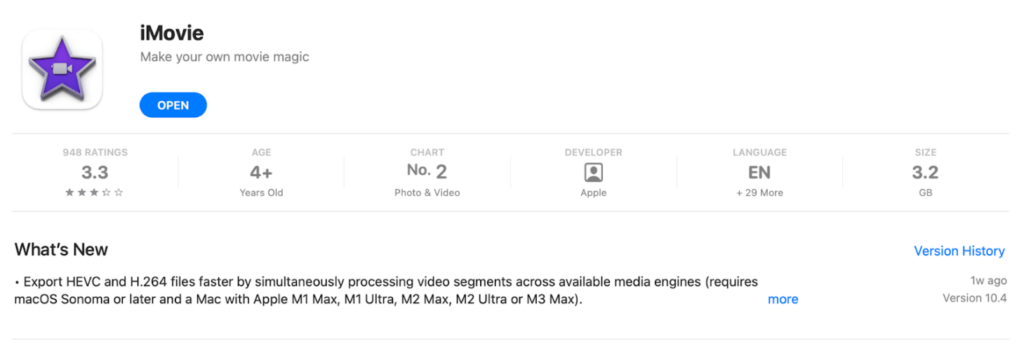
iMovie is renowned for its simplicity and ease of use among free video editing software for Mac, offering a straightforward interface suitable for beginners. The design facilitates basic and advanced functions like importing/exporting, color grading, audio manipulation, and adding transitions, music, and effects. It’s more limited compared to professional software like Lightworks, particularly in terms of full footage manipulation.
However, it supports quick editing with in-and-out points on clips and a timeline for trimming and organizing content. The user interface has undergone changes, removing some features like the wrapping timeline and dual monitor mode, which have been points of contention among users. Notably, export options include direct sharing to platforms like YouTube, Vimeo, and Facebook.
Pros:
- Simple, user-friendly interface ideal for beginners
- Supports basic to advanced editing functions
- Direct export options to social media platforms
Cons:
- Limited compared to professional editing software
- Removal of some useful features in recent updates
- Less customization and manipulation of footage compared to advanced programs
Lightworks
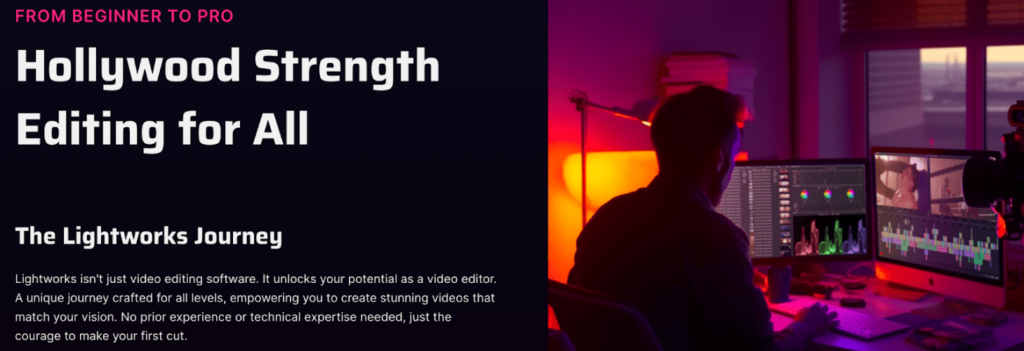
Lightworks is a robust video editing software offering a range of features suitable for both beginners and professionals. It includes options for fast video backup, basic color grading, and various transitions and effects. Compared to Movavi Video Editor or iMovie, some users will find the interface a bit too complex.
Key features include keying for creative video montage, easy-to-apply LUTs, professional audio effects, and the ability to export videos without lags. The free version limits vidfeo saving to 720p in H.264/MP4, while a premium subscription allows for 4K exports. The software also integrates well with platforms like YouTube and Vimeo, making it convenient for social media content creators.
Pros:
- Wide range of editing tools and effects
- Easy integration with YouTube and Vimeo for exporting files
- Suitable for both beginners and professionals
Cons:
- The free version has a resolution limit for video exports
- Some advanced features require a paid subscription
- The interface can be challenging for new users
HitFilm
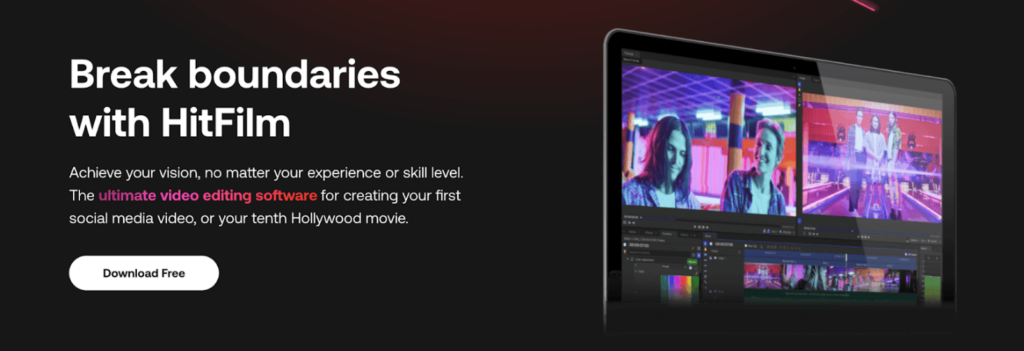
HitFilm is a comprehensive and versatile free video editing software for Mac, suitable for both professionals and beginners. It stands out for being a non-subscriptive tool, offering a free-to-use express version alongside its premium version.
The software is known for its wide range of features, including advanced tools like camera tracking, 3D model rendering, and color grading. It also features basic video editing functions like trimming and cutting. It supports a range of video formats and offers export options up to 8K resolution.
Pros:
- Relatively inexpensive compared to other professional video editors
- Boasts powerful VFX: motion tracking, green scree, etc.
- Combines video editing and advanced VFX compositing
Cons:
- Resource-intensive, therefore may perform slowly
- Some users might find the interface slightly outdated
Blender (Video Editing Features)

Blender is widely recognized for its advanced 3D modeling and animation capabilities, but it also includes a built-in video editor. While Blender is completely free and highly customizable, its functionality as a video editor is considerably more basic, compared to other specialized video editing software from the top.
Blender supports live preview, audio mixing, syncing, and has up to 32 slots for adding various elements to a video. However, users may find it challenging to use, especially for those unfamiliar with 3D modeling or animation, as it requires a significant amount of time to learn.
Pros:
- Completely free and open-source
- Flexible and customizable for various creative projects
Cons:
- Primarily focused on 3D modeling and animation
- Limited video editing functionality
- Steep learning curve
Kdenlive
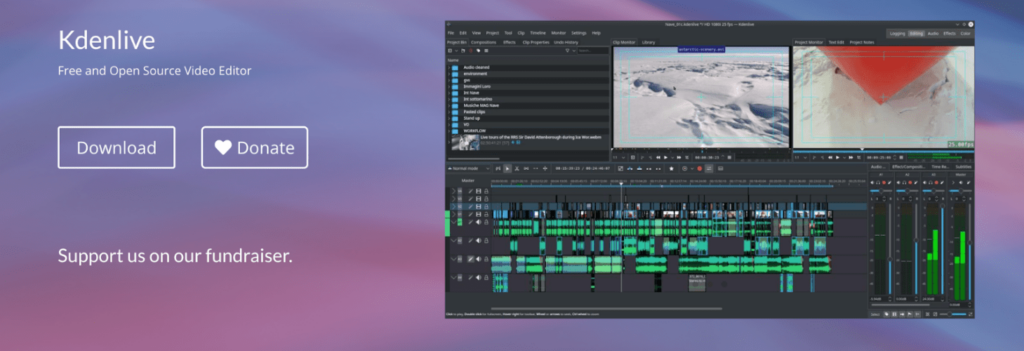
Kdenlive, short for KDE Non-Linear Video Editor, is a free and open-source video editor compatible with Mac, Windows, and Linux platforms. It’s known for its range of industry-standard editing options, and a broad array of audio, video, and composition effects, catering to both beginners and professional users.
Kdenlive is suitable for various video editing projects, from simple to advanced, and is particularly effective for creating YouTube videos. Its interface is divided into different workspaces like audio, color grading, editing, and effects, which helps focus on specific aspects of the editing process.
Pros:
- Offers multiple video and audio tracks, and supports multicam editing
- Versatile audio mixer and rich online resources for additional assets
- Customizable interface and customizable shortcut keys
Cons:
- The interface can be complex for beginners
- Occasional crashes and no GPU acceleration
- The speed effect and audio-split features have limitations
Conclusion
Choosing the right free video editing software for Mac can significantly impact your content creation experience. Each of these top 6 programs offers unique features and capabilities. By understanding your needs and the software’s offerings, you can unlock your creative potential. Explore these free video editors and find the one that best fits your needs!
And why stop there? Plenty of software exists to help meet the needs of businesses and individuals. Make sure you know what’s out there, so you have the best tools to help achieve your goals.
Last Updated:
Article guest written by Elliana Nadir




