
Starting a small business is a stressful venture, even when you have everything lined up just the way it should be. Calming upset clients, developing new systems, and attempting to manage things out of your control can get pretty rough. Fortunately, there are plenty of helpful software for small business management that can make the whole process simpler.
In fact, if you’re looking for a digital application to help out with some part of your business, chances are you’ll be able to find it. Because the various software out there cover an immense range of features and tasks. For instance:
- Accounting
- Project Management
- Customer Relationship Management
- Communication/Collaboration
And these are just a handful of the areas software for small business management impacts.
Ultimately, if you’re needing help with some function of your business, the best bet is to research the software out there and find what works best for you. But that can take a lot of time. So, we’ve broken down twenty of the most popular apps and software for small business management. That way, you can get a quick glimpse at some of the options available and figure out what works best for your team.
| 1. Intuit QuickBooks | 11. Pipedrive |
| 2. FreshBooks | 12. Salesforce |
| 3. Xero | 13. Slack |
| 4. Zoho Books | 14. Zoom |
| 5. Monday.com | 15. Microsoft Teams |
| 6. Trello | 16. Discord |
| 7. Airtable | 17. Square |
| 8. Asana | 18. BambooHR |
| 9. Zoho Projects | 19. Canva |
| 10. HubSpot | 20. Ahrefs |
Accounting Software

1. Intuit QuickBooks
Intuit QuickBooks is easily one of the most popular accounting software options available on the market. With multiple tier plans, QuickBooks offers a wide range of features, most notably:
- Loans
- Managing and paying bills
- Tax prep and filing
- Reporting and insights on project profitability
- Day-to-day tracking for inventory
- Payroll
- Employee benefits
QuickBooks also integrates with hundreds of other apps to help streamline your business’ accounting and finance processes. However, these features come at a price, as it’s one of the more expensive accounting software options. The lowest tier starts off at just around $30 per month while the highest comes in at $200. Still, for the range of features available, QuickBooks is one of the best.
2. FreshBooks
FreshBooks is an accounting software designed to help meet the business needs of freelancers and medium-sized employers. Though it initially began only with a simple invoicing program, it’s evolved over the years to feature many different features. So, you can find everything from estimates and payroll functions to time tracking, estimates, and bookkeeping.
This intuitive double-entry accounting program makes the processes simpler for those who aren’t well-versed in finances. So, it’s perfect for small business owners looking for an easy solution.
Users also praise the efficiency, professionality, and usability of FreshBooks. So, if you’re looking for a helpful entry-level program, this might be right for your needs.
Currently, yearly plans start at $19 and range up to $60, and yearly plans range from $228 to $720. However, regular savings deals help make the program even more affordable, sometimes reducing prices by as much as sixty percent.
3. Xero
Xero software features a wide array of finance and accounting features, similar to other options on the market. These aspects include:
- Paying bills
- Claiming expenses
- Creating purchase orders
- Drafting quotes
- App integration
And while the software has great online support and new reporting options not featured in other apps, it suffers from confusing navigation. Still, it’s use of AI in the interest of expediting the accounting processes helps it stand out among competitors.
Furthermore, because it allows unlimited users at no extra cost, it’s a great option for smaller businesses with several employees needing access.
Xero normally starts at $15 per month for the lowest tier and ranges to $78. However, users can save up to 75% for three months, making this a great alternative to more expensive accounting software for small business management.
4. Zoho Books
Zoho Books is another popular option for accounting software. It helps manage finances, automate business workflows and encourage cooperation across departments. Similar to most other accounting applications, it tracks inventory, timesheets and contacts, imports bank statements, and keeps track of receivables and payables.
It’s affordable pricing makes it another great option for small startups looking to jump in. Notably, there is a basic free plan, but standard pricing starts at $20 per month or $180 per year. Alternatively, the ultimate tier costs either $275 each month or $2,880 annually.
Unfortunately, Zoho Books doesn’t feature much in the vein of app integrations. So, if you’re looking to set up an interconnected web of functions with other software, it might not be the right choice. However, it’s scalability, ease of use, and key features make it a viable option.
Project Management and Collaboration Software

1. Monday.com
Essentially, Monday.com is a cloud-based software which allows you to manage tasks and workflows while collaborating closely with teammates, fostering productivity. In a nutshell, it allows users to create any sort of necessary workflow, focusing around areas like:
- Software development
- Marketing
- Sales & CRM
- Project Management
- HR
Several major organizations use this software in their processes, such as Coca-Cola, Lionsgate, and Universal Studios. So, it’s established a reputation as a premier tool for businesses of any size. In fact, it offers a free plan for solo or duo users. That way, even the smallest organizations can benefit.
However, some complaints center around the sheer amount of integration and automation options, citing them as overwhelming. And dashboard features could use more guidance. However, the consensus is that the pros outweigh the cons for this software.
Beyond the free plan, a basic tier costs $9 per seat while pro plans come in at $19 per seat. You can also set up a custom enterprise level if needed.
2. Trello
Trello is a Kanban style free project management software that helps you keep track of various tasks and assignments. However, for larger organizations wanting increased security and controls, there are various tier options, ranging from $5 per user annually to $17.50 per seat.
Ultimately, Trello works for a variety of purposes, including project management, meetings, onboarding, task management, brainstorming, and even as a resource hub. In a sense, the application limitations are only those which you place on it. That’s not to say it can do everything – however, it can be used as a helpful tool in almost any department or team.
So, for startups, this software is intensely helpful. It allows you to put together lists of tasks, as well as where they stand, who each task belongs, to, and when users should complete each item. And to that extent, it functions well as an accountability system, where each person knows where the other is in a project.
So, it can help prevent bottlenecks, encourage teammates, and foster deeper collaboration.
3. AirTable
Similar to other project management tools, AirTable can be used to organize information for a wide array of business applications. For example, we use it primarily as a database of shop information, so we can quickly export files and update our course information with a few clicks. But that’s only the beginning.
Some businesses employ it as a ticket categorization system, project management organizer, and contact database. While the uses aren’t infinite, they are many and varied.
As a program, AirTable is extremely customizable, including strong integration with other apps. However, it may struggle to keep up with complex operations, can be difficult to learn for new users, and might limit scalability.
As other software for small business management, AirTable includes a free tier. However, above that, team plans cost $24 per user every month. Larger organizations needing enterprise level plans can contact the company directly to negotiate pricing.
4. Asana
Asana represents another project management software with multiple applications for businesses across various departments. These include marketing, operations, IT, and even company-wide uses. However, the available features could help teams from nearly any division.
For example, the software can:
- Track work and progress in real time
- Clarify business needs
- Help onboard and offboard employees
- Connect individuals to larger business goals
Asana also integrates over three hundred other apps and software to help create a network of interconnected spaces.
Furthermore, you can use this tool to share files, comments, notes, and even keep track of deadlines. So, the collaborative features take center stage.
Better yet, Asana includes a free personal tier, with up to 10 collaborative teammates. The Starter level is $10.99 per user, per month billed annually. And Advanced is $24.99 per user, each month billed annually.
5. Zoho Projects
Zoho, a tool already mentioned with the accounting applications, features a wide range of software for different business needs. As such, Zoho Projects is their answer to project and task management. This tool incorporates features like Gantt charts, timesheets, task automation and app integration to streamline management processes.
Some users lament that Zoho Projects lacks customizability for some functions and point out its limited reporting. However, the intuitive interface and use-friendly experience make it a prime option, particularly for small business owners or new teams.
While you can sign up for a free tier, a basic plan costs $4 per user each month and the enterprise level costs $9 for every individual, if billed annually.
Customer Relationship Management (CRM) Software
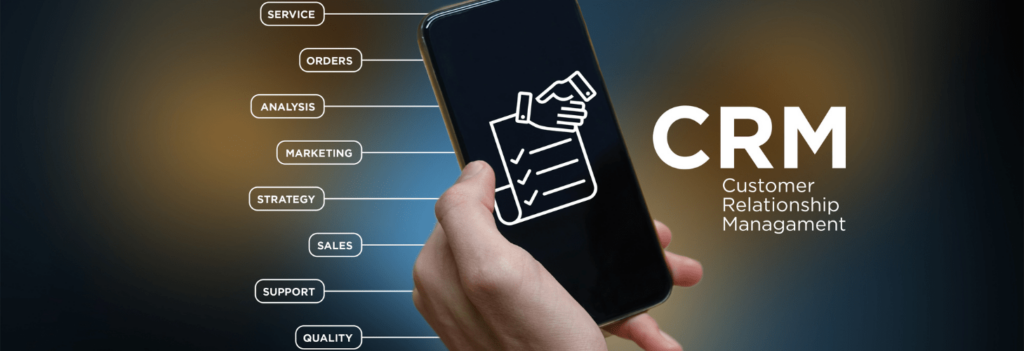
1. HubSpot
HubSpot is one of the most comprehensive software available when it comes to customer relationship management. And not only that, they offer a variety of courses through HubSpot Academy to help direct users in areas like:
- Inbound Sales
- Social Media Marketing
- Data Privacy
- Web Development
So, as a resource for business professionals, this tool comes with a wide array of applications and resources. However, most notably for the purposes of CRM, key functions include a large contact database, ticketing system, live chat management, messaging functions, and more.
That said, these tools come at a hefty price, which could be difficult for small startups. The Marketing Hub Starter plan costs $18 per month, or $216 if billed annually. Professional jumps staggeringly to $800 each month, or $9,600 per year, with an estimated cost of $12,600 to get started. Finally, Enterprise comes in at $3,600 per month, or $43,200 annually, with a massive price tag of $50,200 to start.
So, as far as software for small business management, these plans might make it difficult. However, HubSpot’s application is incredibly helpful for CRM as well as educating your team.
2. Pipedrive
A much more streamlined application than other CRM software, Pipedrive includes a host of features primarily driven toward sales. So, from lead nurturing to full sales automation, it helps optimize the process in ways that work best for your team.
However, because it’s built by and for sales teams, Pipedrive lacks features for other areas like marketing and customer service. And since other CRM software offer these, it can fall behind in those respects.
Still, when compared to options like HubSpot, Pipedrive looks incredibly attractive in terms of price. The essential level is $14.90 per user, per month, billed annually. On the other end, the enterprise level is $99.00 per user, each month, billed annually. So, the software might exhibit fewer features, but the price reflects that, making it more accessible for small businesses.
3. Salesforce
Salesforce claims to unite marketing, sales, and service in one helpful app, applicable across any industry. In fact, their solutions are created in conjunction with various industry experts to help optimize their solutions for those markets.
In terms of CRM, Salesforce provides a central location to store, track and manager customer information. But moreover, it destroys the walls between different departments to help create a more holistic and streamlined process between sales, marketing, and IT.
The functions of Salesforce software include:
- Tech support chats
- Recent purchases
- Website behavior
So, the full Customer 360 product and service line helps integrate various parts of the sales and relationship management process into one robust platform.
The pricing for Salesforce largely depends upon the specific product needs, which range from small business to industries and other lines.
Communication and Collaboration

1. Slack
Slack is one of the most popular communication software available for both large and small teams. If you’re looking for an application that handles messaging, document sharing, video meetings, and has plenty of integrations with other apps, this is it. In fact, over 100,000 organizations worldwide use this software for small business management in some way or another.
Of course, as with any application, Slack does have drawbacks. It’s upload cap size of 25mb doesn’t always allow for larger files to transfer as easily. It doesn’t always have stable video capabilities for meetings. However, so far as communication, sharing, and ease of use are concerned, it might be a great help to your team.
The free tier does include many helpful features, though the pro tier adds automation tools, security measures and a host of other perks. It starts at $7.25 per user each month when billed annually. The higher tier, Business+, starts at $12.50 per user every month, billed yearly.
2. Zoom
Perhaps no single communication software became as famous over the course of the Pandemic as Zoom. In fact, it’s name has become so synonymous with virtual meetings that a “Zoom call” often refers to a video chat through any program.
However, in terms of communication and connectivity, Zoom offers far more than simply video software. It also includes team chat, online whiteboards, Ai companions, email, and even appointment schedulers. So, if your team or business needs a comprehensive tool for setting meetings with those both in and outside your organization, it’s a great option.
However, users do cite a few drawbacks, such as apparent security concerns and technical challenges. But the benefits of the program in helping establish stronger lines of communication throughout organizations stands strong.
Zoom One, the comprehensive solution package, starts at a free tier. However, the Pro plan costs $13.33 per month for each user, if billed annually. Business Plus, the quoted best value plan, comes in at $22.49 per user each month, when paid yearly.
3. Microsoft Teams
Another helpful software for small business management is Microsoft Teams, simplified into four primary areas:
- Meet
- Call
- Collaborate
- Chat
Furthermore, Microsoft Teams features different applications and plans from Enterprise and Business to Home and Education use. Built-in webinar tools offer opportunities to develop more immersive experiences, and closed captioning builds greater accessibility for your team. Furthermore, strong security and data privacy compliance ensures that your sensitive information stays confidential.
However, the system can be somewhat complex, relies on stable internet connection, and can become expensive depending on team sizes.
The basic Microsoft Teams Essentials starts at $4.00 per user each month, billed annually. At the Enterprise level, the 365 Business Premium tier costs $22 per user, each month, billed annually. So, a truly wide range of pricing applies. Depending on your needs, Teams can represent a helpful, inexpensive option or a more costly software.
4. Discord
A more off-the-beaten-path software, Discord emerged more as a social platform for gamers and developers than for small businesses. However, the various applications make it a great option for SMBs looking for an inexpensive, helpful communication software.
Discord allows communication through voice and video calls, messaging, and even the transfer of digital media files. However, similar to other platforms, it limits the file size, so only smaller items can be sent this way.
Participants can determine whether conversations remain private or open to others, granting an amount of freedom to have group collaboration where needed. Furthermore, you can set up channels for specific purposes, whether they represent different business departments or projects.
The free tier offers quite a bit of flexibility already, though subscriptions to higher plans come with several benefits. For example:
- Higher file upload sizes
- HD video streaming
- custom profiles
So, Discord is definitely geared more toward social aspects than business. But it’s functions as an easy-to-use communication platform make it another less obvious software for business management.
Pricing for Nitro Basic is a meager $2.99 per user per month while the full Nitro tier is $9.99.
Additional Software for Small Business Management

1. Square
Ultimately, Square is a financial services platform designed with point-of-sale hardware and software. This makes it possible to process payment wherever your customers are, so it’s a perfect solution for small businesses without permanent locations. For example, those who host pop-up shops, small stores, booths and stalls. However, it’s uses are just as applicable to larger, more traditional business structures as well.
Square also helps establish in-store pickup schemes, online ordering, delivery, and even shipment options. So, if you need a way to establish and optimize these aspects of your business, it represents a helpful tool.
You can use custom APIs, integrations with other apps and various features to build a custom experience for your site and business. And many owners do exactly that. In fact, over 4 million sellers currently use Square, with over $4 billion in transactions annually.
The free plan allows you to transact sells and only pay when you take payment. However, other plans like Plus and Premium cost. Premium, the highest tier, has custom pricing and processing fees. Plus, however, starts at $29 per month. Square hardware like registers, stands and terminals cost additional fees.
2. BambooHR
Human resources management is an integral aspect for larger companies with many implications and impacts for smaller ones as well. However, small businesses don’t always have the ability to establish full departments that cover that sort of work. And even if they have a team, they likely have to focus on smaller tasks that keep them from jumping on big-picture proejcts.
That’s why BambooHR, online HR software, can help. It automates various operational tasks, incorporates data and reporting, hiring and onboarding, and even payroll aspects. That way, managers and owners can focus on other aspects of their business with more efficiency.
BambooHR integrates with a number of other software for small business management, such as Slack and Indeed, to help simplify various processes.
An ideal option for SMBs, the software costs around $7-$15 per month, depending on individual organization needs.
3. Canva
One of the most-used, comprehensive design sites is Canva – a software most people love using. From their online platform, you can design everything from infographics and documents to business cards and social media images.
This tool incorporates an immense amount of stock photography, design templates, and other elements that make it possible to quickly and efficiently create high-end content with a few clicks.
The interface is easy to use, and it includes predesigned examples. So, it’s perfect for beginners or those with no previous experience.
Canva does include a free tier, though the Pro plan unlocks premium content, better tools, and even AI features. This paid option costs $119.99 per year. Canva for Teams costs $300 every year for five users.
4. Ahrefs
Ahrefs, an online SEO tool, is a major name in the world of online marketing. Search engine optimization is vital for bringing people to your site and seeing conversions to paying customers. And an integral aspect of this is keyword research. Ahrefs provides the tools your team needs to understand what terms to target, how to optimize content, and drive traffic where it needs to go.
It also allows you to perform competitor analysis to determine what tactics others might be using to achieve results.
However, the tool itself isn’t always easy to learn. It takes some digging to become proficient. And even though Ahrefs offers many tutorials and guides, it can seem overwhelming. So, it will take dedicated time to see results.
Furthermore, the stats shown on the site are – very admittedly – estimations. They don’t necessarily reflect what is the case, but what should be the case based on data.
Still, if you’re looking for a comprehensive SEO management tool, Ahrefs is a great option. The Lite version starts at $99 per month, though the highest tier, Enterprise, costs $999 per month. So, there’s quite a bit of variability on price.
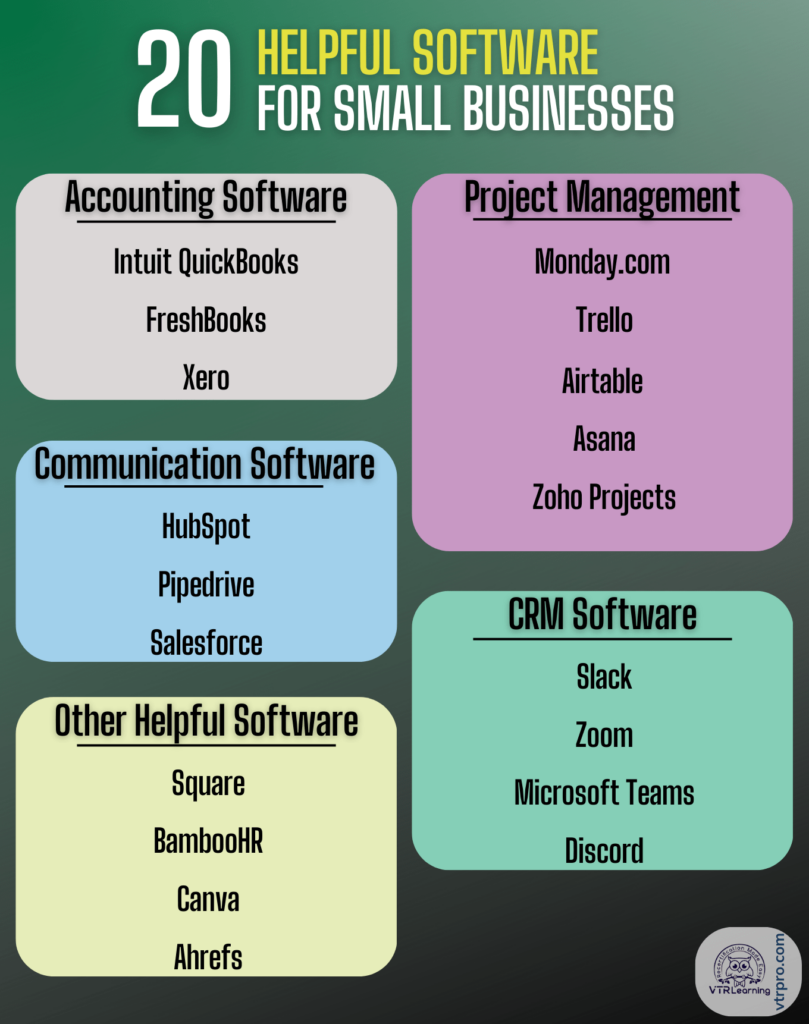
Share this Image On Your Site
Learn How to Get Started with Your Small Business
We’ve covered quite a bit of software for small business management in this article – enough to give you a decent basis to get started. Of course, there are other tools out there, like open source options. And sometimes you can find free software. You might even find some which work better than what we’ve listed here.
However, having all the tools doesn’t go very far if you don’t know how to run a business. So, laying that foundation first is the most important part. If you have a great idea or product, you still need to know what the day-to-day requires.
Fortunately, we have a course that can help you build that sort of knowledge. How to Run a Business takes you through various situations managers regularly encounter to help prep you for running your own organization. So, if you want to get started but don’t know how, check it out today.
Last Updated:





![Job Training vs Professional Development [The Differences Explained]](https://assets.vtrlearning.com/wp-uploads/2023/08/Differences-for-Training-vs-Development.png)