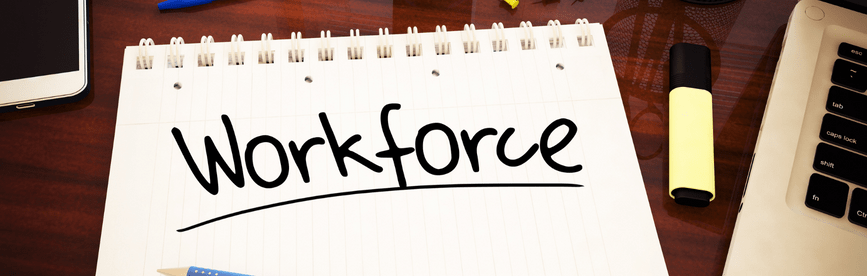
In a recent survey, about 79% of employees agree that they do not have influence over performance metrics. This shows that no matter how well you plan, things occasionally go wrong. Even when things seem out of control, firms must handle their survival-critical processes. Streamlining these processes eventually allows employees to perform at their highest level. You may not be able to hire extra personnel with increasing demand, because doing so would increase operational expenses. In reality, you want to boost productivity with the same staff. This is when workforce optimization enters the picture.
Workforce Optimization: A Short Explanation

Workforce optimization (WFO) refers to a collection of data-driven techniques and practices. Companies use these tools to increase employee and organizational efficiency while reducing operating expenses.
Altogether, these techniques enable companies to automate important activities and retain data visibility. They also help them comply with legal regulations and handle staff-related business issues.
In other words, workforce optimization is a concept designed to help businesses become more efficient and productive. It ensures that all areas of the company continue to operate in unison as they grow.
It entails examining data about your company’s departments. Thereafter, simplifying the operations of these departments to improve efficiency. The departments could be marketing, IT, HR, and beyond.
Call and contact centers were the first to use WFO. However, businesses quickly learned that similar solutions could streamline operations and boost productivity. So, today, WFO is used in almost every industry or department.
As an integrated system, workforce optimization permits you to balance a variety of crucial business variables, such as:
- Customer satisfaction
- Workforce management
- Operational costs
- Service standards
- Performance indicators
Essential Elements of Workforce Optimization
The following are WFO components necessary to maximize staff efficiency.
1. Workforce Management
Workforce Management (WFM) is a collection of tools and procedures that aid in agent call center scheduling, demand forecasting, and overall planning.
WFM systems also help you adapt to trends and prepare for long-term changes. This makes your company immune to labor shock and a sudden surge in demand.
If done correctly, it may even help optimize input and outflow percentages.
Workforce management is a subset of workforce optimization. Companies use it with other tools that monitor and analyze employee performance using targeted analytics. Usually, such tools might include:
- Predictive Tools – These tools use previous business data to determine when client demand will increase, allowing businesses to respond accordingly. Companies accurately predicting peak periods in the long-term can plan for optimal workforce numbers.
- Attendance Monitoring – Shift management software is only helpful if agents are present for their shifts.
Therefore, you may need a feature that monitors attendance in real-time and can hold employees accountable for absences or tardiness.
The shift management software should also come with an intuitive dashboard. The dashboard will assist employees in trading and rotating shifts while keeping you informed. - Customer Support Team Scheduling Software – As with attendance, call center scheduling software can minimize overlap and fill gaps. It saves time spent manually creating call center schedules and accounting for employees’ availability.
The software also provides access to the call center schedules whenever modification is necessary.
It allows you to use the most qualified individuals when you need them. This brings better results than scheduling based on who is available. You can do this by combining all the necessary information in a single location. This includes employee availability, time off, skills, attendance data, and performance.
Some scheduling software even makes the scheduling process simpler. The software can allocate available shifts automatically for you to verify and publish.
2. Quality Management
Quality management software combines numerous tools that allow your Quality Assurance (QA) team to monitor and evaluate client interactions.
A robust quality management platform should provide the following features. These features help you identify faults in real-time and enhance agent performance over time:
- Screen and Call Recordings – Recordings can assist you in evaluating the quality of your customer service and whether agents are adhering to the proper processes. Additionally, historical recordings can be used for training purposes.
- Customized Evaluation Forms – The evaluator for quality assurance uses review forms to assess agent performance during client contacts.
However, these scores may change with additional training and evolving tools and technology. Therefore, you require configurable forms to accommodate new measurements and score adjustments.
3. Performance Management
Performance management enables you to communicate your company’s broader objectives to your personnel and track their progress toward those objectives.
Using a quality assurance scorecard or a dashboard, you may evaluate your staff’s KPI (Key Performance Indicator).
A sound performance management system should include the following:
- Electronic Data Collection – Electronic data collection will help reduce human mistakes and costs. In addition, the platform should have real-time data review and analysis, providing you and your agent with the opportunity for real-time insights.
- Training Software – Monitoring the performance of your staff can help you identify the KPIs they are struggling with, so you can provide targeted coaching. Coaching might take the shape of one-on-one training sessions or software-based instruction.
- Seamless Integrations – To comprehensively view your activities, you must integrate multiple software platforms. It may include a CRM (Customer Relationship Management) application, call center scheduling tool, shift management software, etc.
Your ideal workforce optimization software should allow for the easy integration of various third-party applications. This will allow improved data flow and visibility.
4. Analytics of Customer Interactions
Analytics enable the identification of keywords from all client contacts, both verbal and nonverbal.
This data obtained by artificial intelligence enables you to observe shift schedules, gain vital customer insights, and respond accordingly.
Typical interaction analytics tools include:
- Workstation Analytics – Workstation analytics correlates the context of a client discussion with your agent’s activity.
This helps you to determine whether agents use the availability tools and deliver adequate customer service. - Speech Intelligence Software – Here, the software extracts keywords from the agent and the customer’s voice calls. Real-time analysis of speech patterns and emotional indicators allows agents to adapt appropriately.
- Text Analytical Tools – The software analyses text communications using the same methodology as speech analytics. Text analytics integrates consumer information, delivering important insight into their interactions with your business.
This enables agents to notice faults and modify their customer support strategy immediately.
Final Thoughts on Workforce Optimization
Workforce optimization can help your company achieve success while decreasing costs. It enables decisive action based on current data and analytics.
Workforce optimization also facilitates the streamlining of company operations and workflows. This may result in greater staff effectiveness, engagement, and production.
In turn, these adjustments increase customer happiness and retention. They also enable you to establish a business that focuses equally on staff and customers.
Last Updated:
Article guest written by Daniel Martin. Dan has hands-on experience in digital marketing as far back as 2007. He has been building teams and coaching others to foster innovation and solve real-time problems. Dan also enjoys photography and traveling.



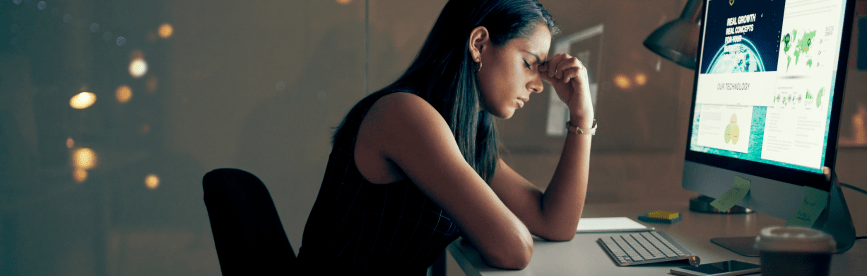
![Mastering Time Management [11 Essential Skills for Remote Workers]](https://assets.vtrlearning.com/wp-uploads/2023/08/The-Puzzle-of-Time-Management.png)
![Why You Should Consider Taking Online Courses [20 Benefits]](/wp-content/uploads/2022/05/The-Benefits-of-Online-Courses.png)